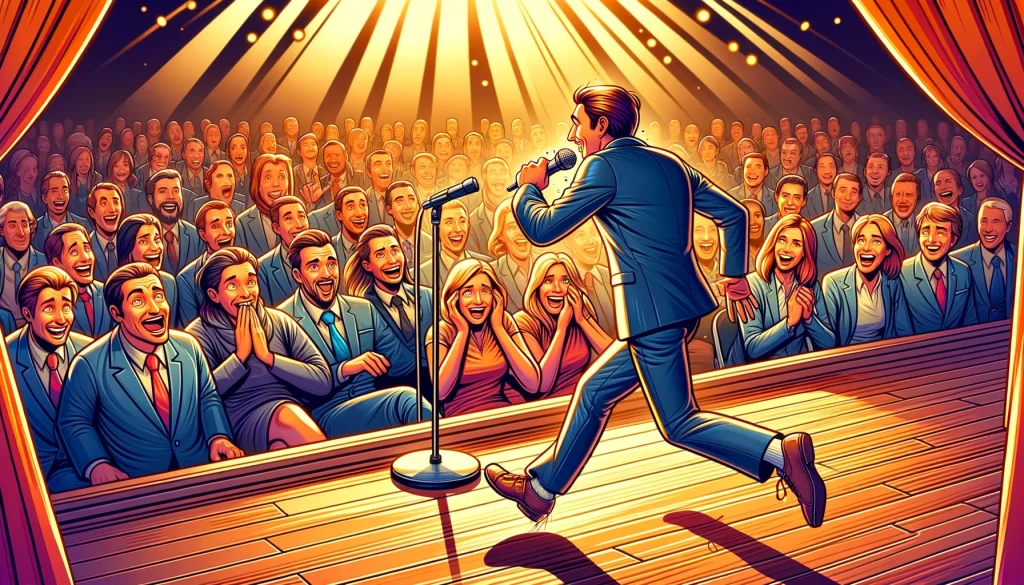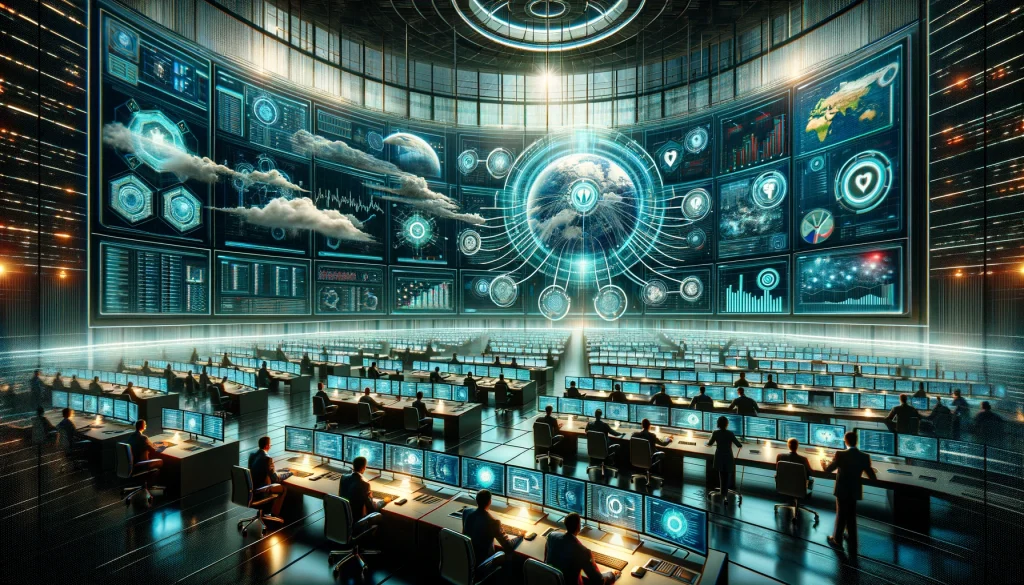Let’s face it: Excel might be the gold standard for spreadsheets, but Google Sheets has quietly become the smarter, sleeker cousin. Master Google Sheets (and see why it’s better than Excel) sets out to prove exactly that — and it absolutely does.
From creating dashboards to pulling live data from the web, this course goes far beyond the basics. It doesn’t just teach you how to “use” Sheets — it shows you how to think differently about data. The lessons are layered in a way that makes even advanced tools like Macros and ImportHTML approachable. If you’ve ever struggled with Excel formulas or felt overwhelmed by pivot tables, this course is the reset button you didn’t know you needed.
Instructor Reputation
Justin Mares is one of those instructors who immediately earns your trust — not because he overwhelms you with technical jargon, but because he has been in your shoes. Before teaching, he wasn’t an academic or a career instructor; he was a startup growth expert and entrepreneur who learned Google Sheets (and its cousin, Excel) out of sheer necessity. That real-world background gives his teaching a rare level of practicality.
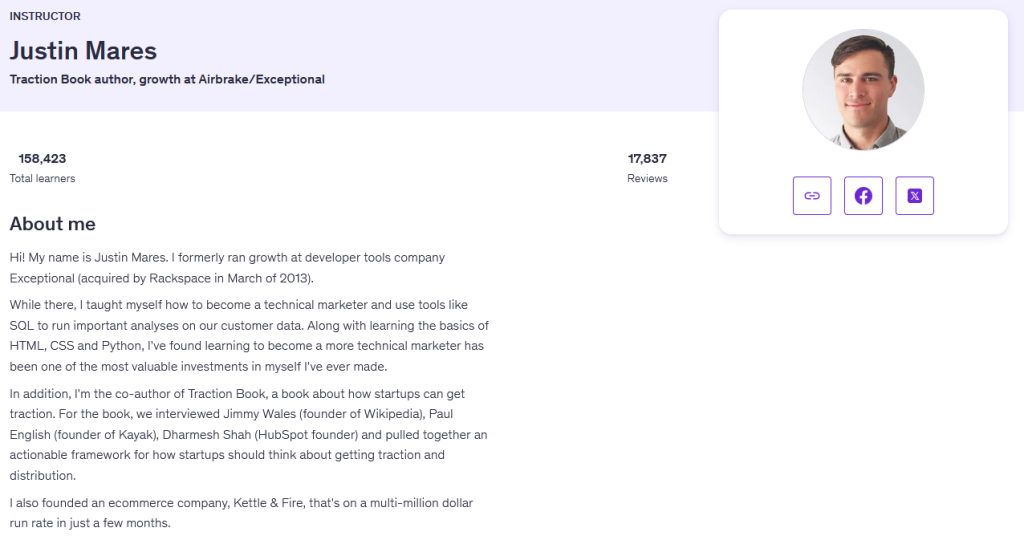
When he says “this is something I used to track marketing campaigns at Airbrake,” or “here’s how I automated my ecommerce reports for Kettle & Fire,” it’s not just filler — it’s insight from someone who actually uses these tools in business. This makes his examples hit harder because they’re rooted in the same challenges professionals face every day. He’s not teaching you how to memorize features; he’s teaching you how to think in spreadsheets.
His career itself reads like a case study in mastering leverage. Justin co-authored Traction Book, one of the most referenced guides on startup growth strategy. He’s interviewed founders of major companies like Wikipedia, HubSpot, and Kayak, and understands how data drives decisions at the highest levels. That strategic mindset subtly seeps into his teaching. You’ll notice that he doesn’t just show you how to make a chart — he explains why you’d make it, what decisions it supports, and how to interpret it in a growth or analytics context.
On the teaching front, his tone is relaxed and conversational — never robotic or scripted. He keeps lessons digestible and avoids wasting time. Even complex ideas like Macros and custom scripting are presented like simple recipes rather than intimidating tech hurdles. Students have praised his ability to “explain things clearly without talking down to you,” which is a rare balance in tech education.
The numbers back up his credibility too: over 158,000 students, 17,000+ reviews, and a 4.5-star instructor rating across six courses. That’s not just volume — it’s consistency. He has a knack for taking highly technical topics (SQL, spreadsheets, automation) and turning them into approachable skill sets that marketers, analysts, and founders can actually use.
In short, Justin isn’t just a “Google Sheets expert.” He’s a teacher who embodies what it means to become a technical problem-solver in the modern world — and that makes all the difference.
Course Structure
The structure of Master Google Sheets (and see why it’s better than Excel) is one of its strongest selling points. It’s not just a loose collection of tutorials — it’s a thoughtfully designed progression that feels almost like leveling up in a game. Each section builds on the last, giving you just enough challenge to stay engaged while always keeping things clear and manageable.

The course kicks off with the essentials — navigating the interface, formatting data, and understanding how formulas work — but it’s not the kind of “basics” that bore you. Even early on, you’re learning time-saving shortcuts, keyboard tricks, and formatting methods that immediately make your spreadsheets cleaner and more dynamic. This foundation pays off as the course gets deeper.
Once you’re comfortable, the real fun begins. The midsection dives into formulas, charts, and data analysis techniques. Justin doesn’t just teach what the tools do — he teaches why they’re valuable. For example, instead of just showing how to build a bar chart, he explains when to use one over a line graph, or how to make it visually meaningful for a presentation. These small touches make the lessons feel professional rather than academic.
Then comes the advanced layer — and this is where the course really shines. You’ll learn about Macros, ImportHTML, Add-ons, and even Google Apps Script. These are the features that most casual users don’t even know exist, and Justin makes them not only understandable but genuinely exciting. The ImportHTML function alone, which lets you pull live data directly from websites into your spreadsheet, feels like discovering a secret superpower.
The course also incorporates practical exercises and quizzes at just the right moments. These aren’t just “review questions” — they’re mini-challenges that reinforce real-world application. For example, one exercise might have you clean up messy data from an imported dataset, while another walks you through building a form to collect responses automatically in a Sheet.
Another strength is the balance between guided learning and freedom. You can follow along with Justin step by step, but you’re also encouraged to pause, experiment, and build your own mini-projects. There’s an emphasis on active learning — the kind that actually sticks — rather than passive watching.
Finally, the course wraps up with bonus materials that extend your skills beyond traditional spreadsheet work. You’ll learn how to create online forms for data collection, find and use free templates, and even build small automation workflows using Google tools. It’s the kind of practical, forward-looking content that prepares you for real professional use cases — whether you’re managing reports, automating emails, or analyzing web traffic.
All in all, the structure of this course mirrors how a professional actually learns: start with fundamentals, build confidence through small wins, and then unlock advanced features that truly transform how you work. It’s the kind of course you can revisit months later and still discover new layers of value — and that’s a hallmark of great instructional design.
Content Quality
The content in Master Google Sheets (and see why it’s better than Excel) is the definition of “dense but digestible.” It’s packed with practical information, layered explanations, and thoughtful real-world examples — yet it never feels like you’re drowning in tech talk. The course manages to balance depth with clarity in a way that few spreadsheet tutorials ever do.
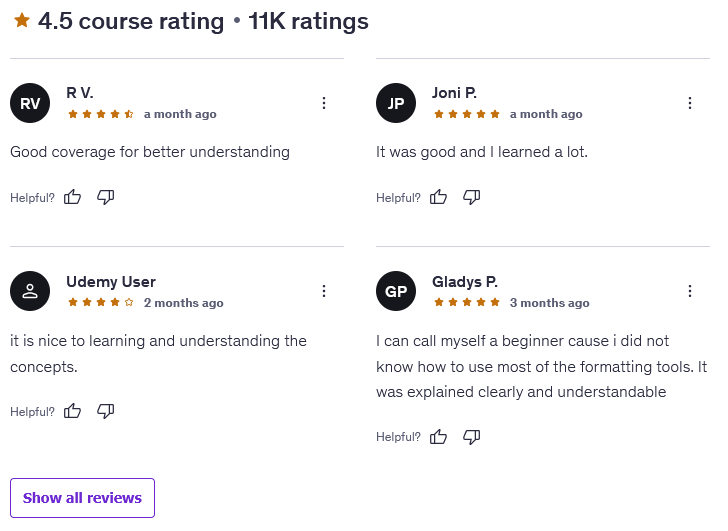
From the very beginning, you can tell that every lesson was designed with intention. The early modules lay a solid foundation by introducing Google Sheets as more than just an Excel alternative. You’re taught how to think like a Sheets user, leveraging its online features, collaboration tools, and unique cloud-based functions. These early sections are easy to follow but surprisingly impactful — you’ll start to feel capable almost immediately.
As the lessons progress, Justin transitions seamlessly into intermediate and advanced material. You’ll go from mastering the basics of formulas to applying powerful functions like IMPORTHTML, IMPORTRANGE, and custom scripts that automate repetitive work. This progression feels natural because each new feature is introduced with context. Instead of simply showing “how” a function works, Justin explains why you’d use it — for example, how ImportHTML can automatically pull live stock data or event listings from a website, or how a Macro can save hours of manual formatting.
A major strength of the content is its emphasis on visual and interactive learning. You’re not just watching Justin click through menus — you’re actively building alongside him. The course provides downloadable datasets and templates that mirror real scenarios, like business reports, marketing dashboards, and client trackers. This transforms each lesson into a hands-on project. You’re not memorizing commands; you’re creating useful tools you could deploy immediately in your job or personal workflow.
The pacing deserves special mention. Justin doesn’t rush through explanations, nor does he linger too long on obvious points. The lessons are concise but comprehensive — long enough to teach, short enough to hold your attention. Even the more advanced sections on scripting and add-ons remain accessible because he breaks them down line by line, giving you just enough coding exposure to feel empowered without intimidation.
The inclusion of bonus content really elevates the overall quality. The modules on data harvesting and creating online forms extend the value of the course far beyond spreadsheets. You start to see Google Sheets not just as a data grid, but as the foundation for small-scale automation and data-driven workflows. Learning how to collect responses via Google Forms and visualize them automatically within Sheets feels like stepping into a light version of business intelligence — without needing expensive software.
Students also get lifetime access and regular updates. Although some visuals date back to around 2015, the principles and formulas remain relevant. Google Sheets has evolved, but its core logic — and everything Justin teaches — still holds up. In fact, the techniques around scripting, macros, and ImportHTML have only grown more powerful with newer API and integration features.
Reviews from students consistently highlight the clarity of explanations, the logical order of topics, and the immediate usefulness of what’s taught. Many beginners say they came in intimidated and left confident enough to use Sheets professionally. Even intermediate users mention picking up tricks that replaced paid tools or saved them hours weekly.
If there’s one area that could use improvement, it’s the production consistency — a few sections have uneven audio levels or older visuals. But content-wise, it’s rock solid. You’ll walk away from this course not just knowing Google Sheets, but owning it — understanding how to bend it to your will for business, data analysis, or personal productivity.
Overall Course Rating – 9.3/10
It’s safe to say that Master Google Sheets (and see why it’s better than Excel) earns a 9.3 out of 10 — a near-perfect score for both content depth and practical application.

From the very first module, it’s clear that this course wasn’t thrown together as a quick tutorial. It’s a complete learning journey — one that feels like sitting beside a mentor who’s both technical and relatable. Justin’s teaching approach isn’t about memorizing functions; it’s about understanding how data can work for you. That’s a subtle but powerful shift in mindset, and it’s what makes the material stick.
The lessons are logically structured, the examples are grounded in real-world use, and the tone strikes the right balance between friendly and professional. The course doesn’t just show you “how” to use Google Sheets — it shows you how to think creatively with it. You start to see spreadsheets not as boring tables, but as a canvas for automation, visualization, and even storytelling.
Another key reason this course scores so high is its relevance. While many Excel tutorials remain stuck in corporate templates and outdated workflows, Justin’s material embraces the flexibility of Google’s ecosystem. You’ll learn how to integrate live data, connect Sheets to other Google tools, and collaborate in real time — exactly the kind of skills that make a modern professional stand out.
The interactivity built into the course is another highlight. You’re encouraged to pause the videos, complete small challenges, and experiment with templates. This interactive design helps cement what you’ve learned — you’re not just watching someone else do it, you’re doing it yourself. It’s that hands-on element that transforms casual learners into confident practitioners.
In terms of polish, yes, there are minor flaws — a few sections have volume inconsistencies, and the visual design could use a modern refresh. But the instructional quality and the richness of the content more than make up for it. The course’s practical value far outweighs its cosmetic imperfections.
Perhaps the best endorsement comes from its audience: thousands of reviewers have described it as one of the few courses that truly changed how they work. Many report saving hours per week thanks to what they learned — and that kind of outcome is what separates a good course from a great one.
In the end, this isn’t just a “Google Sheets course.” It’s a mindset shift, a skill booster, and a gateway to working smarter in today’s data-driven world. Whether you’re a small business owner, marketer, analyst, or just a curious learner tired of Excel’s complexity, this course will make you feel like a spreadsheet superhero.